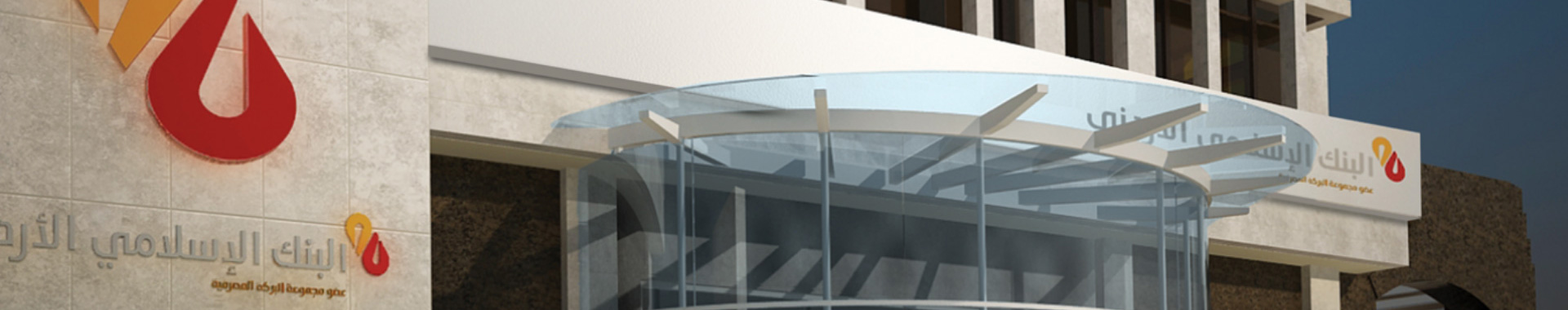Guidelines for the use of e-banking services:
Dear customer, the Jordanian Islamic Bank attaches great importance to the protection of your information, and nonstop effort to take all effective security measures and precautions necessary to achieve this objective, through Continuous internal review to protect your data. We emphasize the importance of your role in protecting your banking data by regularly monitoring your account through e-banking services, and being cautious when you receive phone calls and / or text messages requiring you to access the service and / or send any bank information. The bank will not ask you to send your bank information by e-mail and / or by any other means. When you notice any inconsistencies in your data or information, please contact the bank directly or the customer complaints unit and / or contact the call center on (+962 6 5680001).
- Maintain the username and password of the account and not to disclose it to any person and / or not to write it in an unsafe place. With the importance of maintaining the confidentiality of the password and change periodically, as such as not to inform anyone including our bank staff, where Jordan Islamic Bank is not liable for any losses that may result from your disclosure of any confidential information such as user name and / or password, and the consequences thereof.
- Please do not associate your password with easily predictable numbers or characters, e.g: (your birthday, phone number, etc...).
- The customer must make sure to sign out, upon completion of the use of the e-banking services.
- The system will automatically exit the e-service application after a certain period, if the client leave the device available for service without any operation.
- Ensure that you are using the correct electronic banking services through the approved (App Store / Google Play) channels and applications, and do not download any fraudulent application using the same name as “Jordan Islamic Bank”.
- Ensure that your device (PC, mobile phone) is free of any viruses or spyware, and regularly check it by downloading reliable anti-virus software.
- Do not write or store your information related to the electronic wallet, such as username and password, on paper or electronically, on your personal device (your mobile phone, your computer ...).
- Do not try to connect to open wireless networks in public places, it might be a tool to reveal your data and your account information.
- Beware of downloading free programs from Internet, it could be means for hackers to spread malicious programs to gain access to your devices and steal your data.
- Beware of fraudulent operations to access your information, such as impersonating the service provider, calling and talking to you via voice or phishing e-mails.
- Avoid sending or sharing any information related to your electronic wallet through social media.
- Do not leave your phone without a password, in case it is lost, it will be easier for hackers to access your electronic wallet, money and data.
- The mobile phone number is considered as the username of the e-wallet holder, so it is considered your identity when accessing your wallet. If your phone or SIM card is lost, please inform the responsible authorities.
 jordan
jordan Egypt
Egypt Tunisia
Tunisia Sudan
Sudan Bahrain
Bahrain Turkey
Turkey South Africa
South Africa Algeria
Algeria Lebanon
Lebanon Syria
Syria Pakistan
Pakistan Libya
Libya Germany
Germany Iraq
Iraq